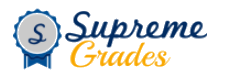- Get custom papers for all students
- +1-858-264-1654
- support@supremegrades.com
Infographics to Explain PICOT: Elevate Your Research Game
Formulating PICOT Questions: A Definitive Guide
October 4, 2023Mastering the Intervention Component in PICOT
October 4, 2023Introduction
In the realm of academic writing, clarity and precision are paramount. The ability to convey complex concepts with simplicity and effectiveness is a skill that sets outstanding research apart. This guide aims to introduce college students to the power of infographics in explaining PICOT concepts – Population, Intervention, Comparison, Outcome, and Timeframe. We will delve into the intricacies of designing and incorporating infographics into research papers, enhancing the understanding and impact of your work.
Understanding PICOT Concepts
Population
The population component in PICOT defines the specific group or individuals the study is focused on. When creating an infographic for population, consider including characteristics such as age, gender, health status, or any other defining traits that are pertinent to your research.
Intervention
This element outlines the action or treatment being administered to the chosen population. When representing the intervention in an infographic, emphasize its key components, mechanisms, and how it addresses the research question.
Comparison
Comparison in PICOT refers to the alternative or control group against which the intervention is measured. Your infographic should clearly illustrate the contrast between the intervention group and the comparison group, highlighting the key distinctions.
Outcome
Outcomes signify the specific results or effects of the intervention. In your infographic, visualize the anticipated outcomes and how they relate to the research question. Include any measurable indicators that quantify the impact.
Timeframe
The timeframe component sets the boundaries for when the study is conducted. When designing an infographic for timeframe, consider including specific dates, durations, or any temporal aspects relevant to the research.
Designing Effective Infographics
Choosing the Right Infographic Format
Selecting the appropriate format for your infographic is crucial. Bar charts work well for comparing quantities, flowcharts for illustrating processes, and diagrams for depicting relationships. Tailor the format to best represent the information.
Visual Hierarchy and Layout
Establish a clear visual hierarchy within your infographic. Organize elements in a way that guides the reader’s eye through the information logically. Emphasize key points with size, color, or placement.
Color Selection and Consistency
Colors play a significant role in infographics. Choose a palette that is visually appealing and conveys the intended message. Maintain consistency in color usage to create a cohesive visual narrative.
Incorporating Text and Labels
Concise, informative labels are crucial in infographics. Use clear and straightforward language to explain each element. Strike a balance between visuals and text, ensuring neither overwhelms the other.
Creating PICOT-Infographics Step by Step
Population Infographic
- Designing Visual Representation of Population
Choose appropriate icons, images, or symbols to represent the defined population. Ensure the visual aligns with the characteristics outlined in the PICOT framework. - Integrating Key Population Characteristics
Label the visual elements with essential population traits. This may include age range, gender distribution, or any specific attributes relevant to the study.
Intervention Infographic
- Illustrating the Intervention Process
Depict the intervention in action. This could be a step-by-step process or a visual representation of the intervention’s mechanism. - Detailing Essential Intervention Components
Label each component of the intervention, highlighting its significance in achieving the desired outcome.
Comparison Infographic
- Depicting Comparative Elements
Clearly illustrate the distinctions between the intervention group and the comparison group. Use visual cues to represent each group. - Highlighting Relevant Comparators
Label the comparative elements, specifying how they differ and why this comparison is crucial to the study.
Outcome Infographic
- Visualizing Measurable Outcomes
Create visuals that represent the anticipated outcomes. This could be in the form of charts, graphs, or symbolic representations. - Incorporating Outcome Indicators
Label each outcome with specific indicators, making it clear how they are measured and what they signify.
Timeframe Infographic
- Representing Timeframes Effectively
Use visual elements to depict the specific dates, durations, or temporal aspects outlined in the timeframe component. - Emphasizing Time-Related Aspects
Label the visual representation with relevant time-related details, ensuring clarity in the study’s temporal boundaries.
Tips for Incorporating Infographics in Research Papers
Placing Infographics Strategically
- Integrating Infographics within Text
Embed infographics at points in the text where they provide the most context and enhance understanding. - Ensuring Infographics Complement Surrounding Content
Ensure that the content surrounding the infographic provides sufficient context and explanation for seamless comprehension.
Providing Context and Explanation
- Accompanying Infographics with Clear Descriptions
Write clear and informative captions or descriptions for each infographic. This contextualizes the information and guides the reader’s interpretation. - Linking Infographics to Relevant Text for Context
Establish clear connections between the infographic and the corresponding text, ensuring a cohesive narrative flow.
Ensuring Accessibility and Readability
- Optimizing Infographics for Screen and Print
Ensure that the infographic is formatted for both digital viewing and printing, maintaining readability in various formats. - Choosing Fonts and Sizes for Clarity
Select fonts and font sizes that are legible and complement the overall design of the infographic.
Tools and Resources for Creating PICOT-Infographics
Graphic Design Software
- Recommendations for Designing Infographics
Explore popular graphic design software options such as Adobe Illustrator, Canva, or Piktochart for creating visually engaging infographics. - Exploring Free and Paid Software Options
Consider both free and paid software, evaluating their features and capabilities to determine the best fit for your needs.
Online Infographic Generators
- User-Friendly Platforms for Quick Infographic Creation
Investigate user-friendly online platforms like Easel.ly, Venngage, or Infogram for creating infographics without the need for advanced design skills. - Comparing Features and Capabilities
Compare the features and capabilities of different online infographic generators to find the one that aligns with your specific requirements.
Examples and Templates for PICOT-Infographics
Sample PICOT-Infographics
- Showcasing Effective Infographic Designs
Analyze sample PICOT-infographics to understand how effective design principles are applied to convey complex concepts clearly. - Analyzing Design Elements for Learning
Break down the design elements used in sample infographics to gain insights into creating your own effective visuals.
Downloadable Templates
- Accessible Resources for Creating PICOT-Infographics
Access downloadable infographic templates to kickstart your own design process. - Customizable Templates for Student Use
Find templates that can be customized to suit your specific research and PICOT components.
Conclusion: Empowering Your Research with Visual Clarity
Incorporating infographics in your academic writing can significantly enhance the clarity and impact of your research. By effectively representing the components of PICOT, you provide your readers with a visual roadmap to understanding your study’s focus and methodology.